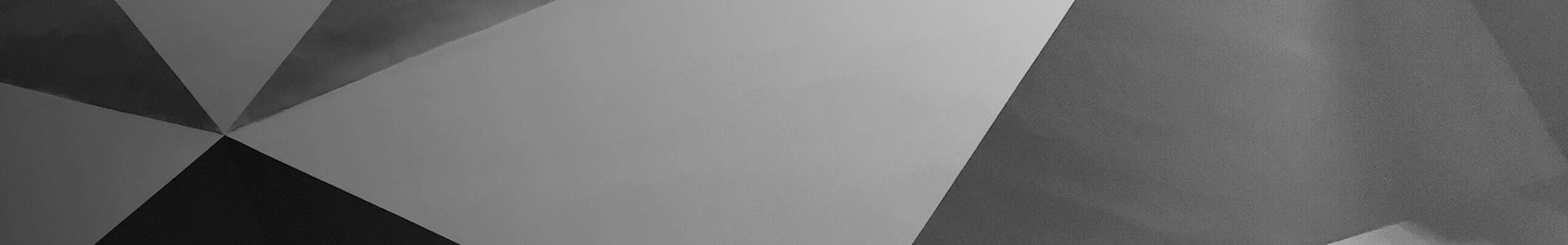Android App Penetration Testing Checklist with 129+ Test cases [Free Excel File]
Home » Security Bloggers Network » Android App Penetration Testing Checklist with 129+ Test cases [Free Excel File]
Get Free Android App Penetration Testing Checklist [Excel file]
With 2.9 million apps, the Android Play Store is the most widely adopted mobile operating system.
With its vast opportunities, Android also draws the attention of malicious hackers who continuously seek to exploit weaknesses in mobile applications. Because of security concerns, Google has banned many apps from the Play Store.
Building a secure Android app requires thorough mobile application penetration testing. To help you navigate this task, we have developed an Android pen testing checklist that provides step-by-step guidance.
Android application penetration testing, also known as Android pen testing, identifies vulnerabilities in Android applications. It systematically evaluates the application’s components, functionalities, and underlying infrastructure to uncover potential weaknesses attackers could exploit.
The primary goal of pen testing is to simulate real-world attack scenarios and provide valuable insights to enhance the application’s security.
This includes analysing the application’s code, network communication, data storage, authentication mechanisms, authorization controls, and adherence to secure coding practices.
Pentesting Android apps is crucial for several reasons:
The first phase in pen testing the Android app involves gathering information about the target application. This includes understanding the app’s functionality, intended user base, underlying technologies, and potential external dependencies. APK decompilers, network sniffers, and online research techniques help collect valuable information to build a solid testing foundation.
Based on the gathered information, the tester identifies and prioritizes potential threats and risks in this phase. This involves considering the app’s attack surface, threat vectors, potential impact, and the likelihood of exploitation. Testers can create a focused and efficient testing strategy by understanding the application’s critical assets and potential vulnerabilities.
During the analysis and assessment phase, pen-testers employ various techniques to examine the mobile application’s security thoroughly. Some assessment techniques commonly used include:
The exploitation phase focuses on exploiting the identified vulnerabilities to determine their impact and potential for unauthorized access or data compromise. Pen testers conduct targeted attacks to gain unauthorized access, escalate privileges, or manipulate the application’s behaviour. They also test for common attack vectors like SQL injection, cross-site scripting (XSS), or insecure direct object references.
After completing the testing process, testers compile a detailed report that includes identified vulnerabilities, their severity, and recommended remediation steps. The report serves as a roadmap for developers and stakeholders to understand the security weaknesses and prioritize fixes to enhance the application’s security posture.
Insufficient authentication and authorization can lead to unauthorized access and misuse of sensitive functionality or data in an Android app. Here are some top use cases for Android application penetration testing to test for these vulnerabilities:
Here is a detailed blog on authorization, rate limiting, and 12 ways to protect your APIs
When performing static analysis, pay close attention to code sections that involve such modes. These modes can introduce security vulnerabilities, allowing unauthorized access to files. Additionally, during dynamic analysis, it is essential to validate the permissions of files created by the application to ensure that they adhere to the required security restrictions.
Also, check if the app properly handles data from external storage by performing input validation to mitigate potential vulnerabilities. We strongly advise against storing sensitive information on external storage due to its susceptibility to removal and modification by users and other applications.
Additionally, we caution against storing executable or class files on external storage before dynamic loading and recommend cryptographically verifying such files to prevent the execution of malicious code. By conducting these assessments, pen testers ensure that the app follows best practices and safeguards sensitive data when using external storage.
SSL Pinning involves validating the server’s SSL/TLS certificate against a pre-configured or “pinned” certificate within the mobile app. This process helps mitigate the risk of Man-in-the-Middle (MITM) attacks by ensuring that the app only communicates with trusted servers.
Assess the SSL pinning during mobile app penetration testing to validate its implementation and effectiveness.
Check whether the application accepts a certificate from any trusted CA or not. E.g. Check AllowAllHostnameVerifier(Android)
It is crucial to be aware of common web application vulnerabilities and exercise caution when assessing the security of an Android application.
Android application penetration testing involves going beyond the surface-level discovery of vulnerabilities. It encompasses an active phase where the pen-testers exploit the identified weaknesses to uncover other vulnerabilities potentially.
Empower your Android app’s protection against vulnerabilities using our ultimate pen testing checklist. Level up your security game and build user trust!
Stay tuned for more relevant and interesting security updates. Follow Indusface on Facebook, Twitter, and LinkedIn
The post Android App Penetration Testing Checklist with 129+ Test cases [Free Excel File] appeared first on Indusface.
*** This is a Security Bloggers Network syndicated blog from Indusface authored by Vinugayathri Chinnasamy. Read the original post at: https://www.indusface.com/blog/android-app-penetration-testing-checklist/
penetration testingWhat is Android Application Penetration Testing?Why is Android Pentesting Necessary?Identify Vulnerabilities:Protect User Data: Mitigate Risks: Enhance Application Security: Compliance and Regulations: compliance requirements and regulationsSteps in Android Application Penetration Testing 1. Reconnaissance and Information Gathering2. Threat Modeling and Risk Assessment3. Analysis / AssessmentStatic Analysis: Dynamic Analysis: Architecture Analysis: Reverse Engineering: Analysis of File System: Inter-application Communication: 4. Exploitationinsecure direct object references5. ReportingTop Android Pen Testing Use Cases to Test for1. Insufficient Authentication / AuthorizationWeak Password Policies: Brute-Force and Dictionary Attacks: Session Management: Privilege Escalation: Access Control Testing: API Authorization: API endpointsauthorization, rate limiting, and 12 ways to protect your APIsAccount Lockout Mechanisms: Remember Me Functionality: 2. Insecure Data StorageInternal Storage: External Storage: 3. Sensitive Data ExposureData Storage Review: excessive data exposure here.Logging Mechanisms: Error Handling: Code Review: 4. Broken CryptographyInsufficient Transport Layer Protection: Weak Handshake Negotiation: MITM attacksPoor Key Management Processes : 5. SSL PinningSSL Pinning6. Common Web VulnerabilitiesSQL Injection: prevent SQL Injection attacksJavaScript Injection (XSS):XSS vulnerabilitiesLocal File Inclusion: Persistent Cookies: